# Titanium.UI.iOS.SnapBehavior
Dynamic behavior defining an item's movement to a specific point.
# Overview
A snap behavior specifies how an item moves towards a specified point with a spring-like effect, ending with an oscillation.
- Use the Titanium.UI.iOS.createSnapBehavior method to create the behavior.
- Set the Titanium.UI.iOS.SnapBehavior.item and Titanium.UI.iOS.SnapBehavior.snapPoint properties.
- Add the behavior to an Titanium.UI.iOS.Animator.
# Examples
# Simple Example
The following example snaps the block to the location of a click on the window.
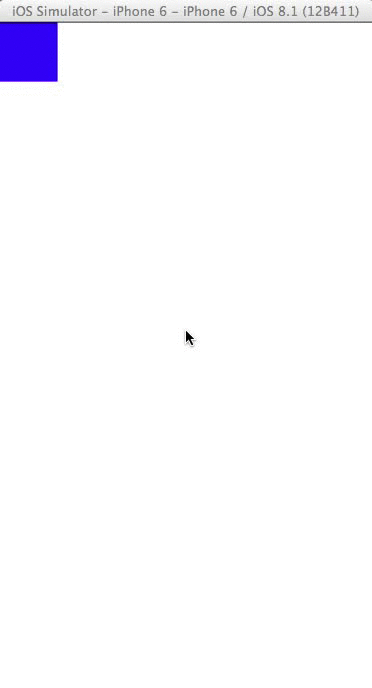
var win = Ti.UI.createWindow({backgroundColor: 'white', fullscreen: true});
// Create an Animator object using the window as the coordinate system
var animator = Ti.UI.iOS.createAnimator({referenceView: win});
var block = Ti.UI.createView({
width: 100,
height: 100,
backgroundColor: 'blue'
});
// Snap to the top-left corner when the app starts
var snap = Ti.UI.iOS.createSnapBehavior({
item: block,
snapPoint: {x: 0, y: 0},
});
animator.addBehavior(snap);
// Snap the block to the point of the click event
win.addEventListener('click', function(e){
snap.snapPoint = {x: e.x, y: e.y};
snap.damping = Math.random();
});
// Start the animation when the window opens
win.addEventListener('open', function(e){
animator.startAnimator();
});
win.add(block);
win.open();
