# Titanium.UI.iOS.DynamicItemBehavior
Base dynamic configuration for an item.
# Overview
A dynamic item behavior configures the physics attributes for one or more items. These attributes, such as density and resistance, affects the behavior of the object when other behaviors, such as push forces or collisions, are applied to it. To define a dynamic behavior for an item:
- Use the Titanium.UI.iOS.createDynamicItemBehavior method to create and define the behavior.
- Use the Titanium.UI.iOS.DynamicItemBehavior.addItem method to add items to the behavior.
- Add the behavior to an Titanium.UI.iOS.Animator.
# Examples
# Simple Example
The following example create two blocks, which are pushed towards each other. Because the red block is more dense and has higher resistance than the blue block, the red block moves steadily to the left, while the blue block spins around unpredictably.
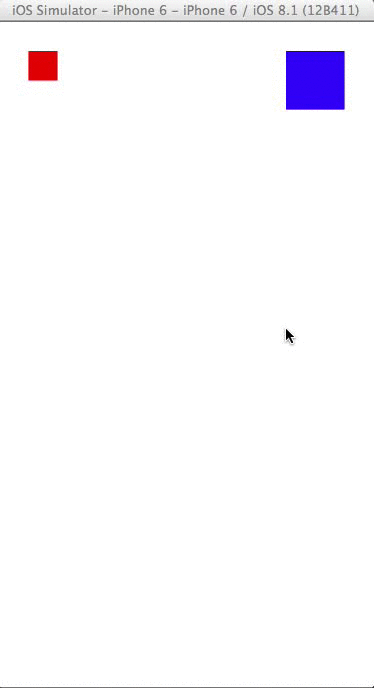
var win = Ti.UI.createWindow({backgroundColor: 'white', fullscreen: true});
// Create an Animator object using the window as the coordinate system
var animator = Ti.UI.iOS.createAnimator({referenceView: win});
// Create a red block
var redBlock = Ti.UI.createView({
backgroundColor: 'red',
width: 25,
height: 25,
top: 25,
left: 25
});
// Change the physics attributes of the red block
var redDynamic = Ti.UI.iOS.createDynamicItemBehavior({
density: 20.0,
angularResistance: 1.0,
friction: 1.0,
resistance: 1.0,
allowsRotation: false
});
redDynamic.addItem(redBlock);
// Apply a left push to the red block
var redPush = Ti.UI.iOS.createPushBehavior({
pushDirection: {x: 2.0, y: 0.0}
});
redPush.addItem(redBlock);
// Create a blue block
var blueBlock = Ti.UI.createView({
backgroundColor: 'blue',
width: 50,
height: 50,
top: 25,
right: 25
});
// Change the physics attributes of the blue block
var blueDynamic = Ti.UI.iOS.createDynamicItemBehavior({
elasticity: 1.0,
});
blueDynamic.addItem(blueBlock);
// Apply a right push to the blue block
var bluePush = Ti.UI.iOS.createPushBehavior({
pushDirection: {x: -2.0, y: 0.0}
});
bluePush.addItem(blueBlock);
// Create the collision behavior so the items can collide
var collision = Ti.UI.iOS.createCollisionBehavior();
collision.addItem(redBlock);
collision.addItem(blueBlock);
animator.addBehavior(redDynamic);
animator.addBehavior(redPush);
animator.addBehavior(blueDynamic);
animator.addBehavior(bluePush);
animator.addBehavior(collision);
// Start the animation when the window opens
win.addEventListener('open', function(e){
animator.startAnimator();
});
win.add(redBlock);
win.add(blueBlock);
win.open();
# Properties
# allowsRotation
Specifies if this item can rotate.
Set to true to enable this behavior or false to disable.
Default: true
# angularResistance
Specifies the angular resistance of this item.
The greater the value, the greater the angular damping and rotation slows to a stop faster.
Default: 0
# density
Specifies the relative mass density of this item.
An item's density along with its size determines its effective mass and affects its dynamic behavior.
Default: 1
# elasticity
Specifies the elasticity applied to collisions for this item.
A value of 0.0 indicates no bounce upon collision, while 1.0 indicates a completely elastic collision.
Default: 0
# friction
Specifies the linear resistance of the item when it slides against another item.
A value of 0.0 indicates no friction, while 1.0 indicates strong friction. Use higher numbers to apply even higher friction.
Default: 0
# resistance
Specifies the linear resistance of this item which reduces linear velocity over time.
A value of 0.0 indicates no velocity damping.
Default: 0
# Methods
# addAngularVelocityForItem
Adds a specified angular velocity for the item.
Parameters
| Name | Type | Description |
|---|---|---|
item | Titanium.UI.View | Item to add the velocity for. |
velocity | Number | Velocity to add or subtract in radians per second. If the current velocity is positive, the item spins clockwise. A negative value means the item spins counter-clockwise. |
Returns
- Type
- void
# addItem
Adds an item to this behavior.
Parameters
| Name | Type | Description |
|---|---|---|
item | Titanium.UI.View | View object to add to the behavior. |
Returns
- Type
- void
# addLinearVelocityForItem
Adds a specified linear velocity for the item.
Parameters
| Name | Type | Description |
|---|---|---|
item | Titanium.UI.View | Item to add the velocity for. |
velocity | Point | Velocity to add or substract in points per second in the x and y directions. |
Returns
- Type
- void
# angularVelocityForItem
Returns the angular velocity of the item.
Parameters
| Name | Type | Description |
|---|---|---|
item | Titanium.UI.View | Item to retrieve the velocity of. |
Returns
- Type
- Number
# linearVelocityForItem
Returns the linear velocity of the item.
Parameters
| Name | Type | Description |
|---|---|---|
item | Titanium.UI.View | Item to retrieve the velocity of. |
Returns
- Type
- Point
# removeItem
Removes the specified item from this behavior.
Parameters
| Name | Type | Description |
|---|---|---|
item | Titanium.UI.View | Item to remove. |
Returns
- Type
- void
