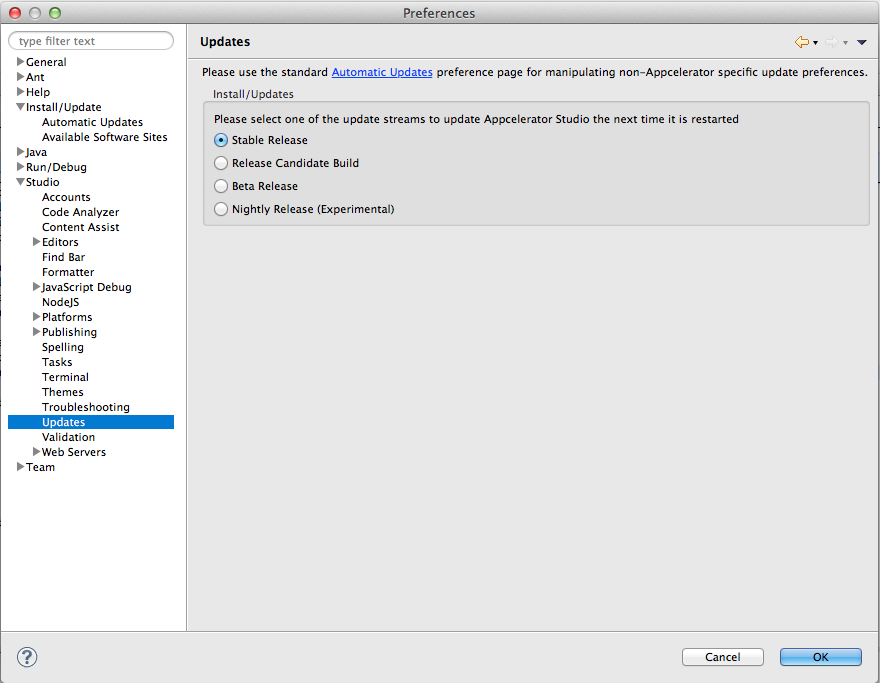# Changing the Update Type
To change the update type, open Studio Preferences, select the Studio > Updates item, then select the update type you want to use.
Select Preferences:
On Windows, Preferences is found under the Window menu.
On OS X, Preferences is found under the Appcelerator Studio (or Eclipse on Eclipse) menu.
In Preferences, expand the Studio item and select the Updates item.
Select the update type to use, then click OK.