# Displaying Dot Files and Folders
# Overview
The dot files and folders are hidden by default in App Explorer and Project Explorer views. This page explains how to show them in those views.
# Instructions
In the App Explorer or Project Explorer view, click on the drop-down arrow in the view's local toolbar and select Customize View...
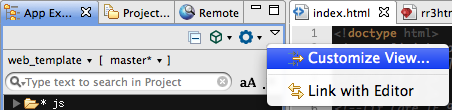 In the Available Customizations dialog, uncheck the .* resources entry.
In the Available Customizations dialog, uncheck the .* resources entry.
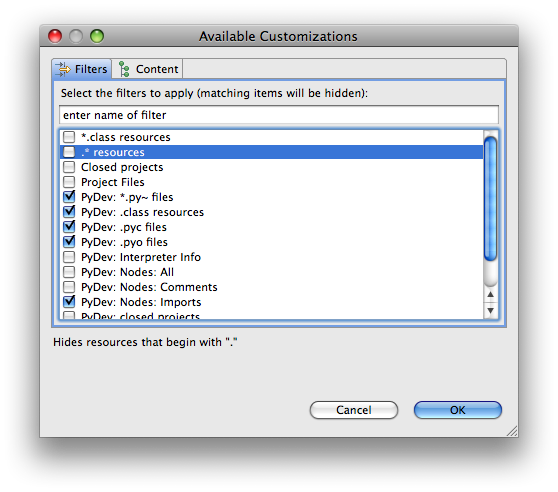
Click OK. The dot files and folders will now appear.